• Moodle Screen Layouts
• Where to start in Moodle Editing
• Theme Box Editing Controls
• Function Block Editing Controls
• Function Blocks Available
• Administrative Block Explained
![]() Theme Box Editing Controls
Theme Box Editing Controls
Editing turns on controls in the centre theme boxes:
Click the lone Writing Hand to enter and edit text and images within a particular theme box. Text appearing in the box should be used sparingly, simply to summarize the theme and to point to the attached items, otherwise the main screen may become unwieldy.
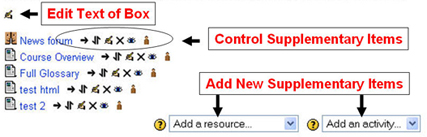
Drop-down boxes allow you to add supplementary items to the theme box, be they content-items, called here resources, or interactive-items, called here activities.
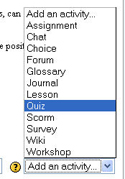

Individual items may be controlled by a set of icons. Hovering the mouse momentarily over each icon will being up a gloss. From left to right:
- Indent the item
- Move the item
- Edit the item
- Delete the item
- Hide the item
- Give each subgroup within the class a copy of the item for their own use